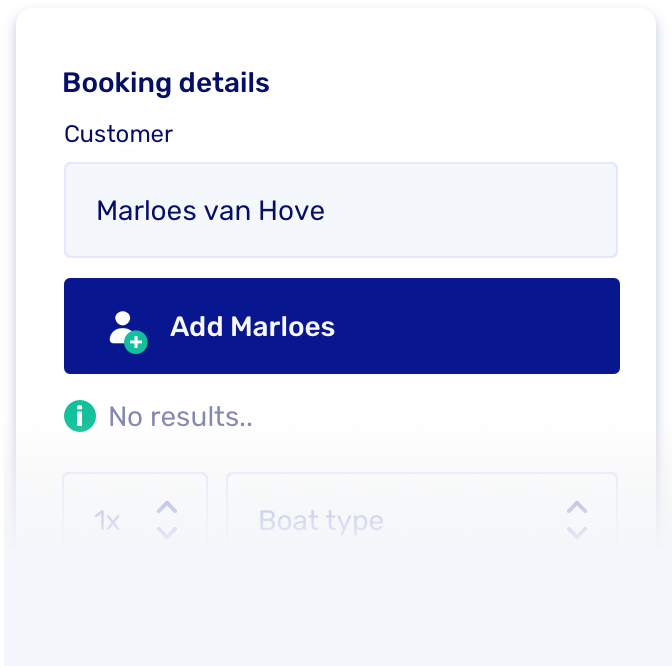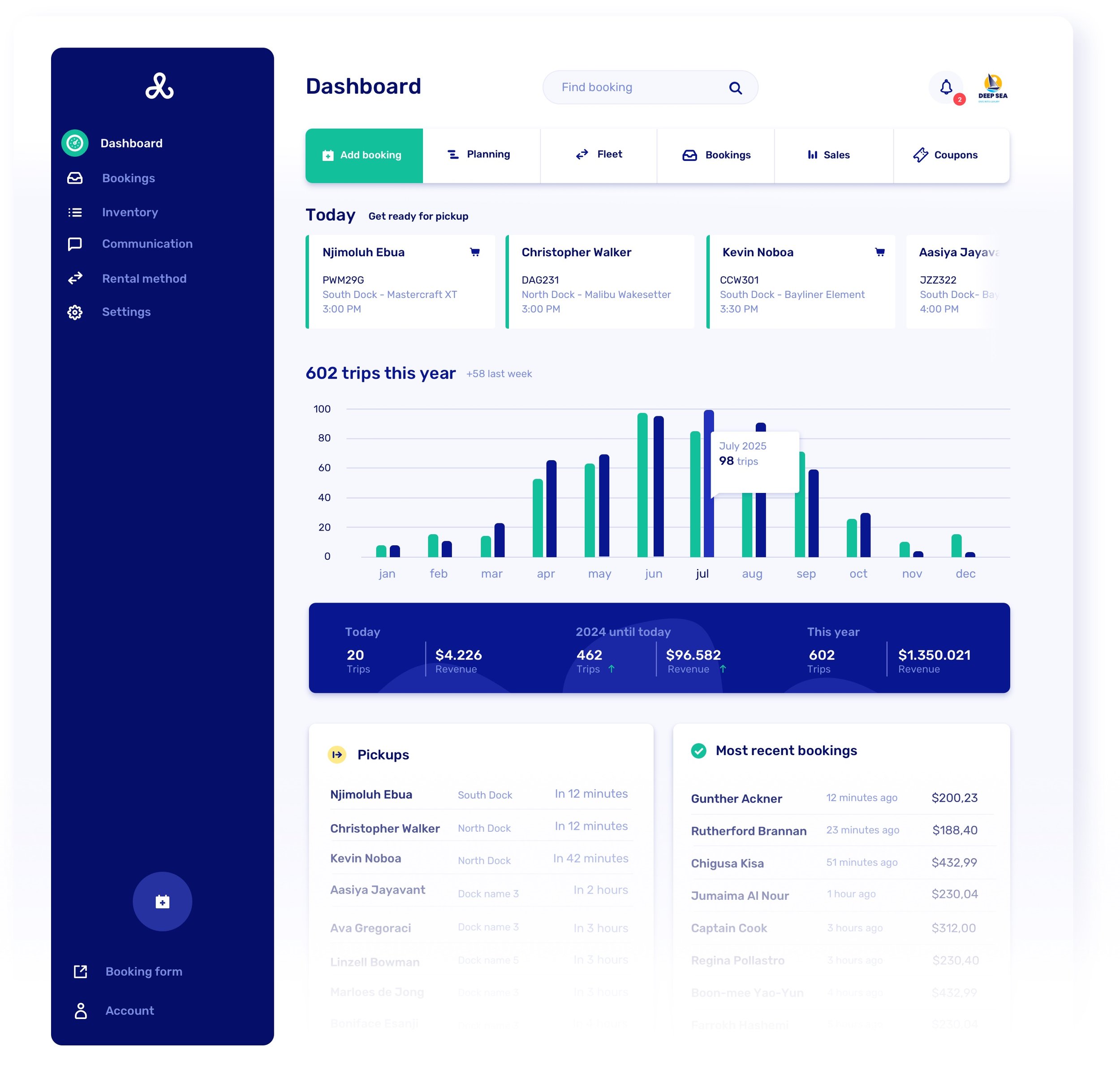Latest updates
& enhancements
V0.18
Partner with resellers and agents
Work with resellers such as hotel concierges or tourist information points to sell trips, by booking directly into your system. Cut out back and forth phone calls to confirm bookings.
How it works
Create a custom URL for your partners/resellers via widgets.
Share this unique URL with your partner and provide embedding instructions.
Optionally set a custom price for this partner. When setting a price, under "conditions," select "booked via partner" and then proceed with the desired settings..
Easily track bookings within your Let's Book dashboard using the unique partner identifier assigned to each URL.
Filter bookings by specific partners in the booking overview, export them to Excel for analysis, and view partner details for each booking on the booking detail level.
Collaboration with Qondor
Let's Book now collaborates with Qondor, a French hardware and software provider, offering sleek and affordable integration solutions for boats. With a simple connection, you can now link your bookings directly to your fleet, enabling remote on/off toggling and real-time location tracking. Learn how to connect and how to implement it for your day-to-day use..
Overview
Implemented a condition that allows you to hide/show add-ons based on trip lengths. This simplifies tasks like assigning a captain to a trip and accurately pricing it. When adding an add-on, search for the condition 'trip duration'.When sending payment requests, we autofill client phone numbers and email addresses. A much-requested improvement.We've added a bell to the dashboard to notify you of major updates
Added tracking for bookings made through partner websitesAdded support for Qondor tracker, added center ID validation and set instruction interval to 10 secondsUpdated the plan sectionFixed a couple of small bugs
V0.17
We've conducted a major update, ensuring that all the technology powering Let's Book is up to date. This has resulted in increased stability and top-notch security.
Add customer
It's now possible to add a customer while you, as an admin, make a booking.
Booking timeline
At the booking detail level, there's now a timeline where you can see all the activity related to a booking. This allows you to track who made which changes and when.
Overview
Laravel upgrade to 10.x, PHP to 8.3 and to React to 18New feature: Register customer from booking form in dashboardNew feature: Changelog timeline per bookingFixed many small bugs
V0.16
Our latest update includes improvements to the landing page and dashboard, offering a clearer view of upcoming and recent bookings. You'll also find useful data on trip frequency per year and month, along with a handy search function to quickly find what you need.
Overview
Added new super fancy dashboardAdded new feature 'payment status' to bookings. You can now filter unpaid or partially paid bookings in your booking overview.Added new 'book again' reminder email that is sent after 50 weeks. Setup via communication flowsIt's now possible to rearrange your slotsMade payment description consistent for Stripe & MollieImproved back button throughout the appFilter docks when customer type only has access to onePrevented auto selecting dock / boat models when forceLogin is passed, but the customer is not logged inRemove slots or scheduleFixed bug where new docks were sometimes hidden by defaultFixed bug where customers could not log in sometimes
V0.15
We're thrilled to announce the arrival of our brand-new Sales Dashboard, crafted with your rental business success in mind. Now, gain a comprehensive overview of your rental performance at a glance. Filter effortlessly by revenue, trips, or average duration, and dissect statistics by location or boat type for deeper insights.
But that's not all – prepare for a touch of delight with our fun features! Experience the joy of confetti as the most recent booking lights up your screen. Dive into your best day, month, and year with ease, uncovering valuable insights along the way.
Overview
New Features
Introduced a sales insights page
Included a pre-arrival email feature
Enhanced the booking confirmation email for admins
Enabled exporting all coupons to Excel
Bugfixes
Corrected the order of docks in the booking form
Resolved styling problems
Stopped certain fields from being escaped incorrectly
Maintained the order of add-ons when edited
Bugfix with fixed down payment amounts
Hide docks in booking form when you don't have access
Allow canceling completed bookings
Updated default email texts
Trip timelines
At Let's Book, we've made it possible for you to link a boat to a booking and track the booking's progress with color-coded indicators: green for smooth sailing, yellow for setting sail soon, and red for "oops, they're running late!”
By doing this you get a comprehensive overview of which boats are docked or out making waves.
Allow customers to cancel their own bookings.
Here it is: the option for customers to cancel their trip themselves. But of course, not just anyone can do it: as the rental owner, you determine which customer types are allowed to cancel (for example, only your members), and under what conditions.
Go to customer types, select the role you want to edit, and find the section called 'cancellation settings'. You can also add a specific message before cancellation, for example, to communicate the cancellation conditions.
Overview
Allow customers to cancelAdded additional payment methodsDisplay trip timelines in planning overview and the number of bookings / tripsAdded additional custom return URL parameters We've been bug-busting like it's nobody's business!
V0.12
Overview
Added support for down paymentsAdded new variable to use in pricing which contains the total of the rental pricingFixed bugs regarding placing boats in and out of service and UI bugs in the date picker on planning pageImproved compatibility with Squarespace websitesImproved deployment speed
V0.13
Overview
Split out the timeline view bookings per dockYou can anonymize customersPrevent change of currencyPrevent archival of dock with future bookingsAnd a huge list of bugs was fixed
V0.14
Accept online payments
Accept payments on your boat rental website from all major credit cards and many local payment methods with our Stripe & Mollie integrations.
Trip control
Customers can start, pause, and end their trips remotely, all within their booking window.
V0.11
Before Departure: The customer receives an SMS with a link to their booking detail page. On this page, they can browse available boats for their selected time slot and make their choice.
Starting the Boat: If in line with rental settings, they can effortlessly start the boat with a simple click.
After the Trip: Upon returning from their trip, the customer can easily switch off the boat, signaling the end of their trip. As the rental owner, you have access to the entire trip timeline on the booking detail page, providing valuable insights into the journey.
We think it’s a nice way to offer convenience and freedom while maintaining control over your rentals. Read more about connected fleet and some tips for implementing it perfectly.
Overview
Add trip control for customersAdded QR image to booking update emailsCustom dock contact details are now shown on the booking detail pageAdded WebP and other image formats support when uploadingSmall bug fixes and jazzed up some visuals!
More soon